- The Systemizer
- Posts
- System, Dashboard, Database... what’s the difference?
System, Dashboard, Database... what’s the difference?
Understanding the Notion hierarchy

This week, a client asked something I think most people wonder silently:
“What’s the difference between a dashboard, a system, and a database in Notion?”
Great question.
Let me break it down how I see it:
DATABASE → SYSTEM → DASHBOARD
Here’s the hierarchy:
Databases are the building blocks.
Think of them like spreadsheets with superpowers. You track stuff like clients, tasks, services, proposals, or content ideas here.Systems are groups of related databases, all working together.
A CRM system, for example, might include:Contacts
Companies
Proposals
Services
Deals
Each one is a database, but the system is how they connect and work together.
Dashboards are how you interact with those systems.
It’s your command center. The surface layer. The interface that pulls all your systems into one user-friendly view.
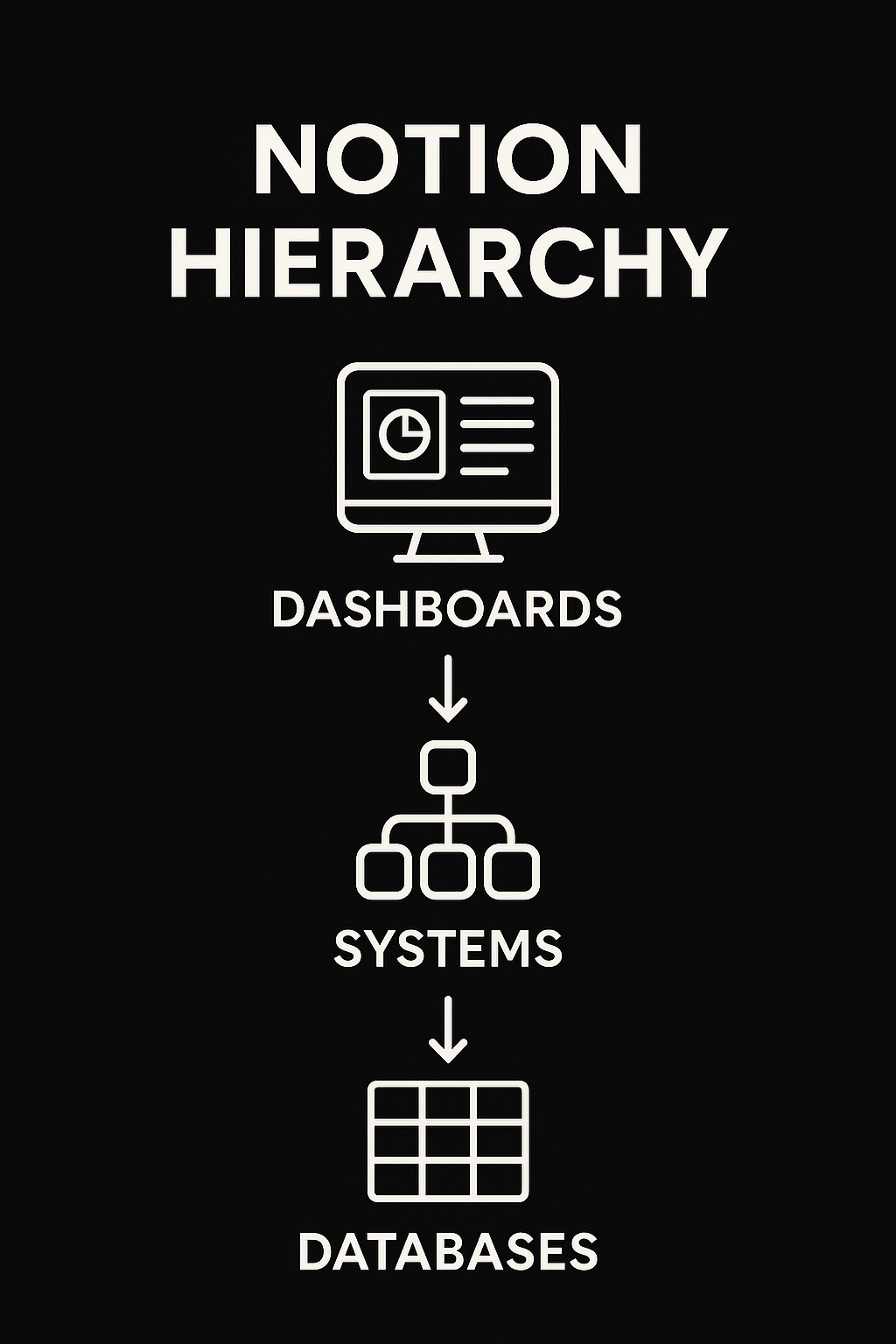
Here’s a car analogy to help this sink in…
Your Notion OS as a Car 🏎️
Databases = The Parts
Think of databases like the pistons, wheels, brakes, battery. On their own, they're not useful. But they’re essential components.Systems = The Engine
A system is when you assemble the parts in a way that creates function. Like when you connect cylinders, pistons, and fuel lines to create an engine.
A CRM system isn’t just a contact list—it’s contacts connected to proposals, services, companies, follow-ups. That’s your engine.Dashboards = The Steering Wheel & Dashboard Panel
This is what the driver (you) interacts with. You don’t open the hood every time you want to drive. You use the steering wheel, speedometer, and gear shifter. That’s your dashboard—showing only what matters, and letting you drive with clarity.
My job as a Notion consultant is not just to build an amazing business workspace for my clients, but also to give them clarity and teach them how Notion works and why you do things a certain.
And depending on the offer you choose I help you in different ways.
Here’s my 3 main offers explained using the car analogy:
1. Systemize Subscription (Async, Weekly Builds)
Build your business OS one database at a time. (Assembling one part at a time)
“Let’s build your engine week by week—install the fuel line this week, add pistons next week…”
Each week, we ship a database from a larger system.
You get clarity and momentum, without overwhelm.
Perfect for founders who want to build gradually while staying in motion.
🕐 Timeline: Ongoing (1–2 databases/week)
2. VIP Build (1-Day Sprint)
Build a focused system in a single day. (Install a full engine in one go)
“Let’s drop in a full, tuned engine today and take it for a test drive.”
We map out your needs, build the system live, and customize it on the spot.
You walk away with a fully functional dashboard ready to use that day.
Ideal for solopreneurs who need coaching, speed and structure.
🕐 Timeline: 1 Day
3. Custom Build (12-Week Build-out)
A deep, high-touch build of your entire workspace. (Build the entire car from the ground up)
“Let’s design the whole machine to match your lifestyle, route, and terrain.”
We map your operations, roles, processes, and growth goals.
Then build a fully systemized workspace across your whole business.
Think CRM, Finance, Project Management, Content Ops, Offers, Hiring — all in one central brain.
🕐 Timeline: 12 Weeks
🧠 Best For: Scaling founders with complex workflows or teams
Same destination. Different pace.
Either way, the goal is always the same:
A system that saves you time, makes you money, and runs your business without you.
If you’re ready to stop building dashboards off templates that don’t fit, and instead start designing your systems around how you actually work...
Just reply with “Systemiz” and I’ll send you details for all 3 options.
No fluff. Just systems.
Chris “The Systemizer” Punt